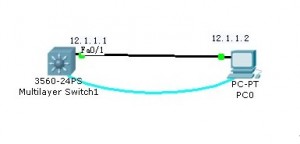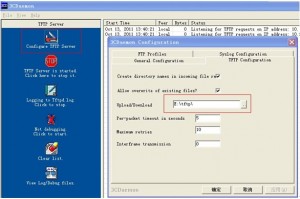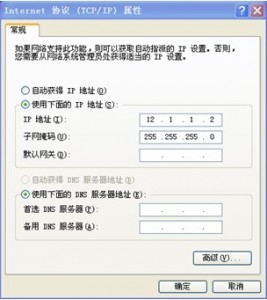连接如下拓扑:
一.PC配置
1. 安装TFTP软件
设置好tftp文件的目录,注意此文件夹的权限以及window防火墙关闭
二.交换机
1. 用console线连接PC和交换机,以命令行方式配置交换机。
2. 用一根网线 连接3560 端口
设置3560端口三层接口ip为12.1.1.1
Switch(config)#interface f0/1
Switch(config-if)#no switchport
Switch(config-if)# ip address 12.1.1.1 255.255.255.0
Switch(config-if)#no shutdown
3.测试 ping 12.1.1.2 通
4.从tftp软件上 拷贝ios 至交换机flash
Switch#copy tftp: flash:
Address or name of remote host []? 12.1.1.2
Source filename []? IOS的文件名,注意.bin后缀得写出来
Destination filename [1]?
Accessing tftp://12.1.1.2/1…….. !!!!!!!!! 正在拷贝
5拷贝完成
拷贝完成后查看IOS
Switch#dir FLash:
Directory of flash:/
3 -rw- 8662192 <no date> c3560-advipservicesk9-mz.122-37.SE1.bin
2 -rw- 28282 <no date> sigdef-category.xml
1 -rw- 227537 <no date> sigdef-default.xml
6.选择启动时的ios文件
Switch(config)#boot system flash: ios文件名
Switch(config)#exit
Switch#wr 注意保存
Switch#reload 重启
7.查看当前使用的ios
Switch#show version